 Thanks: 0
Thanks: 0
 Likes: 0
Likes: 0
 Needs Pictures: 0
Needs Pictures: 0
 Picture(s) thanks: 0
Picture(s) thanks: 0
Results 1 to 15 of 20
Thread: 400gig hard drive
-
3rd February 2008, 05:13 PM #1
 Intermediate Member
Intermediate Member











- Join Date
- Jul 2007
- Location
- sydney
- Posts
- 45
 400gig hard drive
400gig hard drive
hi room need some help just bought a 400 gig hd and my computer only see 137gig and i dont know why any help would be good cheers
-
3rd February 2008 05:13 PM # ADSGoogle Adsense Advertisement
- Join Date
- Always
- Location
- Advertising world
- Posts
- Many
-
3rd February 2008, 05:28 PM #2

Does it have a partition by any chance.....thats about it from me

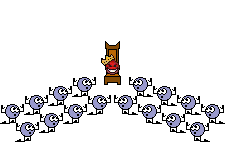
-
3rd February 2008, 06:06 PM #3
 SENIOR MEMBER
SENIOR MEMBER











- Join Date
- Aug 2003
- Location
- Wodonga
- Age
- 59
- Posts
- 707

Is it an older G3 or G4 Mac? They sometimes can only see around 140gb, though I have heard there is a utility that can help them see the remainder.
-
3rd February 2008, 07:39 PM #4
 SENIOR MEMBER
SENIOR MEMBER











- Join Date
- Jan 2003
- Location
- Osaka
- Posts
- 909

I think it has something to do with the different views of what a Gb is. Your hard disk manufacturer thinks it is 1000mb, but windows probably thinks it is 1024mb...thereby creating a "loss".
Oops..misread...
You may have hit some kind of Bios limit or something...? What is your computer?Last edited by q9; 3rd February 2008 at 07:42 PM. Reason: misreading...
Semtex fixes all
-
3rd February 2008, 07:41 PM #5
 SENIOR MEMBER
SENIOR MEMBER











- Join Date
- Aug 2003
- Location
- Wodonga
- Age
- 59
- Posts
- 707
-
3rd February 2008, 07:46 PM #6

What type is your motherboard and how old? Some older boards will need a BIOS update to "see" large capacity disks. Some will not be able to be flashed.
Glenn<>
Hi, my name is Glenn and I'm a tool-o-holic, it's been 32 minutes since I last bought a tool......
-
3rd February 2008, 07:48 PM #7
 SENIOR MEMBER
SENIOR MEMBER











- Join Date
- Jan 2003
- Location
- Osaka
- Posts
- 909
-
3rd February 2008, 09:02 PM #8

Or is it the version of windows? Didn't earlier versions than (big maybe) Win XP SP2 have an upper limit on HDD size??
Someone who knows what the hell I'm on about here please chip in.
Edit: late rethink: is it maybe the FAT32 vs NTFS file system that has the upper limit?
The beatings will continue until morale improves.
-
3rd February 2008, 09:10 PM #9
 Senior Member
Senior Member











- Join Date
- Mar 2007
- Location
- Melbourne
- Posts
- 473

well first I would go to "start"> "my computer"> then right click on available drives ....a,c,d,e, etc .....select "properties" and view how much space you have on each one.....then do the math
-
3rd February 2008, 10:15 PM #10
 Senior Member
Senior Member











- Join Date
- Jan 2007
- Location
- Sutherland, Sydney
- Posts
- 358

Its most likely a limitation of your motherboard. Sometimes a BIOS update will fix the problem, sometimes it goes deeper than that (the actual controller on the board may not support it). Your system needs to support '48bit LBA translation'. One way to find out is to contact the manufacturer of your motherboard.
As long as you have one of the following operating systems, then the OS itself is not the problem:
Windows XP Home Service Pack 1 (SP1) or higher
Windows XP Professional SP1 or higher
Windows 2000 Professional SP3 or higher
Windows 2000 Server SP3 or higher
One way you might be able to get around it is to purchase an additional ATA controller card that does support 48bit LBA. You then plug the new hard drive into that.
To a certain extent there have always been limitations on large hard drives in older systems, most people just don't come across it unless they are putting particularly large hard drives in particularly older systems.
-
4th February 2008, 12:44 PM #11

Windows 95, Windows 98 and Windows ME will not support big drives even if you install all hotfixes.
Windows 2000, 2003 and XP do not support big drives by default; you will have to install the latest service pack in order to get big drives working properly on these OS.
Windows Vista does not have any issue with big drives.Reality is no background music.
Cheers John
-
4th February 2008, 03:26 PM #12
 Senior Member
Senior Member











- Join Date
- Jan 2007
- Location
- Sutherland, Sydney
- Posts
- 358

Edited: No need. I'd just be repeating myself anyway.
Last edited by abitfishy; 4th February 2008 at 03:27 PM. Reason: No need. I'd just be repeating myself anyway.
-
4th February 2008, 06:04 PM #13
 Umm, what is classified as a big drive?Windows 95, Windows 98 and Windows ME will not support big drives even if you install all hotfixes
Umm, what is classified as a big drive?Windows 95, Windows 98 and Windows ME will not support big drives even if you install all hotfixes
I am running 98, and have a 300gig (unpartitioned ) and a 120gig (partitioned) drive installed and working with no probsDo not meddle in the affairs of dragons,
for you are crunchy and taste good with ketchup.
....................... .......................
.......................
-
4th February 2008, 06:22 PM #14
 Senior Member
Senior Member











- Join Date
- Jan 2007
- Location
- Sutherland, Sydney
- Posts
- 358

Is the 300gb drive ATA or IDE - and if its ATA, do you have a 3rd party ATA controller in an older system or a newer system with 98 installed.
Do you use a DDO?
It is possible to get a 300gb working in W98, but not 'easily' for the average 'boffin'. As in, it won't natively support them.
-
5th February 2008, 12:18 AM #15

Ok, the MB is a Gigabyte that I bought a few years ago.
Harddrive is Western Digital IDE, just chained to a 120gig something (cant see the label at the moment).
In the device properties, it just shows up as a GENERIC IDE DISK TYPE 47
Umm, wouldn't have a clue, don't know what one isDo you use a DDO?
I honestly didn't have a clue about that. I did have problems previously with an older system MB only recognising a 20g as an 8g.It is possible to get a 300gb working in W98, but not 'easily' for the average 'boffin'. As in, it won't natively support them.
I am probable just lucky that I bought most of my hardware about 4 years old (specifically for the purpose of running 98) and have added bigger bits along the wayDo not meddle in the affairs of dragons,
for you are crunchy and taste good with ketchup.
....................... .......................
.......................
Similar Threads
-
Flash Drive or Jump Drive
By tergar37 in forum COMPUTERSReplies: 5Last Post: 1st December 2007, 09:27 PM -
Hard Hard Wood
By Calm in forum WOODWORK - GENERALReplies: 8Last Post: 30th May 2006, 04:57 PM -
What ute do you drive?
By havenoideaatall in forum NOTHING AT ALL TO DO WITH WOODWORKReplies: 46Last Post: 23rd May 2006, 06:53 PM -
Repairing a crashed hard drive!!??
By namtrak in forum NOTHING AT ALL TO DO WITH WOODWORKReplies: 13Last Post: 17th May 2006, 01:26 PM -
Hard drive troubles
By macca2 in forum NOTHING AT ALL TO DO WITH WOODWORKReplies: 20Last Post: 25th April 2005, 06:15 PM




 Reply With Quote
Reply With Quote




