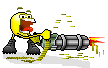Needs Pictures: 0
Needs Pictures: 0
Results 106 to 120 of 201
Thread: Developments in Dust Sensor tech
-
25th September 2017, 03:23 PM #106
 .
.











- Join Date
- Feb 2006
- Location
- Perth
- Posts
- 27,785

Honeywell gear is usually pretty good so I would think it would be a more rugged unit that then Plantower counters.
The specs suggest it only outputs concentrations.
This is fine if concentrations are all you want but I like to see the numbers of particles in each particle size range because concentration alone is only part of the story.
-
25th September 2017 03:23 PM # ADSGoogle Adsense Advertisement
- Join Date
- Always
- Location
- Advertising world
- Posts
- Many
-
25th September 2017, 03:58 PM #107

For anyone interested in trying out the Plantower sensors and does not want to build and program the electronics to do so:
I have almost finished a Windows program to graph and display all data, it has an AQI standard built in for Air quality indication and can save data and load saved data for viewing again, it runs on Win 10 and should be OK on earlier versions if the .net framework is sort of up to date.
It's free and I'll post a link when finished if anyone is interested.
All you need is the Sensor and a serial to USB module, cost around $3 to $20 depending where you buy one, available at Jaycar and others if you want to but local, 4 connections, I'll post connections / layout for anyone interested, it's really simple to get going.
Mike.
-
25th September 2017, 05:12 PM #108
 .
.











- Join Date
- Feb 2006
- Location
- Perth
- Posts
- 27,785
-
25th September 2017, 05:40 PM #109

Sort of, use a typical serial to USB converter (with connector pins) and 4 of those short male to male jump leads, remove one male end on each and join the wires together from the supplied sensor leads, push the other male ends onto the RX, TX, GND and VCC pins of the USB converter, PC USB port supplies +5V power to sensor via serial converter.
That's the basic idea, I'm thinking of users who want to do this without soldering.
If anyone is interested, the software is running and could be uploaded tomorrow for someone to test and get an idea of how it works, just some refinements and options to be added.
BTW for anyone wanting to purchase a sensor - You must purchase the sensor unit WITH the small adaptor board and lead - some only come with a small (tiny) plug.
-
25th September 2017, 05:55 PM #110
 .
.











- Join Date
- Feb 2006
- Location
- Perth
- Posts
- 27,785

Good to know - as some folks will be put off by ANY soldering.
s-l201.jpg
You can buy the adapter board and lead separately
s-l200.jpg
Do a search on eBay using these terms "PLANTOWER Laser PM2.5 DUST SENSOR PMS7003 G7"
-
25th September 2017, 07:36 PM #111

Firstly, many thanks to those working on this project, and offering their time and expertise on it!
As a quick question, if one were to locate (say) 2 or 3 sensors in a workshop, could the software being written use that many sensors, or will it use a single sensor only?
-
25th September 2017, 08:38 PM #112
 .
.











- Join Date
- Feb 2006
- Location
- Perth
- Posts
- 27,785

It should be possible to do this but as far as multiple sensors running on the software developed Mike I'll let him answer that.
Managing one sensor is a fair bit of work so I would suggest you start with one and come to grips with that first.
I haven't reported much about what my dust shed levels are because I have been too crook with asthma to work much in my shed and mainly working on non-dust making electrical work.
I have already done lots of measurements using the particle counter from work and already know that (as long as I remember to turn it on and open the gates) my DC system keeps dust levels down.
The ideal place to locate the sensor is next to your mouth - OHS portable type sensors often locate sensors on shoulders or at breast pocket level.
Next best is at head height, somewhere near to where you are working.
BUT
You cannot afford to expose the sensor to a direct stream of dust from a machine or power tool or it might die.
I would also not recommend using one of these sensors in a shed that has no form of dust extraction available - see below
At the mens shed I have found it really difficult to find a suitable location for a sensor. Currently I have a sensor located on a shelf about 2.4m above the floor just above a series of workbenches and about 5m away from the machinery alley. Apart from the TS which needs work on its dust extraction the dust coming from machines is under control but anyone using a router or belt sander without any dust extraction on the benches below the sensor can send the sensor over the max sensor output. Then we don't know where we are and I worry that this might eventually kill the sensor. Our current recommendation is to run the Evap AC fan when using portable power tools and then dust levels never get above 50 ppb. But 2.4m above the floor is not the same as the router or sander operators mouth level above the work so more work is needed to quantify this.
If the sensor is exposed to a lot of dust you will need to make sure it can measure low values (ideally zero) again, or you also won't know where you are. If you live in the country chances are outside air will be very low so check to make sure it does go back down again.
The first use for a multiple sensor setup would be to locate one sensor outside the shed and another inside. Then, when humidity (and corresponding particle counts) levels change, even though the humidity inside the shed might be different (it should not be that different if you have decent air extraction going) you have a handle on what is going on.
-
26th September 2017, 10:17 PM #113
-
27th September 2017, 11:59 AM #114
 Software and type of serial TTL to USB device to use.
Software and type of serial TTL to USB device to use.
This one is $19.95 and has the advantage of a switch to set the interface pins to 3.3v or 5v, the Dust sensor uses 3.3v logic on its data lines, so this is ideal if you don't understand electronics, for those who don't quite get this, the switch only changes the maximum voltage on the data lines, the power lead is still +5V as the supply rail of the sensor is also 5V. Get them lower cost from China.
https://www.jaycar.com.au/arduino-co...utm_medium=web
It plugs into the usb port (via a USB cable) of a Windows tablet, laptop or PC and connects to the wires coming from the PMS 7003 sensor. In reality you only need 3 wires: +5V, ground and TX data. connections are shown in the PMS7003 Manual, Pins 1,2 are joined together and connect to +5V. Pins 3,4 are connected to ground, and pin 9 (TX data) is connected to the RXD line of the USB serial interface module.
Here is a link to the zipped SW (still in development) I've only been on this on and off for the past few days as I've been fighting the FLU, which is why I decided to write it and take my mind of wanting to end it all. www.brisdance.com/Wood/DustSen/PGM/AQIGraph.zip - Needs Windows and .NET 4.5 installed. If unable to do so I could recompile to an earlier version if needed. PM me.
Link to the PM7003 Manual. www.brisdance.com/Wood/PDF/PMS7003Sensor.pdf
As I don't want to interfere with this basic Dust Sensor thread, I'll only make this one post here and if anyone want's to know more or want's to use the SW and report back, I'll start another thread for that.
Mike.
EDIT: Any bug fixes and program changes will be uploaded to the link above so if anyone tries this, just check for the latest version by re downloading, it's only a small file.
EDIT 2: For anyone with an existing USB to TTL module that only has 5 volts on it's data lines, you can convert it to 3.3 volts for the cost of 2 resistors on each TX and RX line.
You connect a 2000 ohm (2K) resistor in series with the TX and RX data leads, in other words, between the TX pin on the USB module and the RX pin on the Sensor, and between the USB RX pin and Sensor TX pin, then connect a 3900 ohm (3.9K) resistor to ground from the RX and TX pins on the Sensor. You now have a 5 volts to 3.3 volt divider, this is how mine are running as I have quite a few 10 year old modules that output 5 V only.
-
27th September 2017, 12:24 PM #115

Depends, if you are just using USB devices (that's some long cable so unlikely) then yes pretty simple but I'd likely just show the data and AQI of each sensor and save each data set for viewing in a graph, if you are using radio links as I am, you need to Poll each sensor for data, to do that you need a small 8 pin micro that handles the receive command side at the sensor. Again requires soldering and wiring.
For just a few sensors you can use radio transceivers (1 for each sensor and 1 for each RX port on the PC) I bought 4 for $15 and these have multiple frequency channels so will work together. This way there's no need for any small micro, just connect them as in the previous post (Radios lust look like a TTL to USB device with an aerial) and I Poll data from each receiver via the USB port it's connected on the PC as required. Wasteful of resources and some would say crude, but it's relatively low cost and simple. The only problem is you need a separate 5v supply or battery supply at the Sensor end.
Mike.
EDIT - I see you want to use them in the same workshop so you could do that with some quality USB extension leads if desired. I'd have to add the code for it, but no big deal.
-
27th September 2017, 06:03 PM #116
 I'm happy to solder them
I'm happy to solder them
I'd be happy to solder them for people if they prefer, depending on the work involved, and a small fee for my time of course

I was an electronics assembly manager in a past life and worked as a technician for years before I left it all behind to inhale wood dust for the rest of my life instead.
-
27th September 2017, 08:29 PM #117

Thank you for the information Mike! I had completely forgotten to think about the length of USB cable involved - these sensors are likely to be within 5m of the host machine in any case. For those that stumble on to this post, the technical limit of USB is 5 metres. It can often work over longer distances if quality cables are used, as Mike has suggested in his post. A brief explanation of the issue, together with a potential solution to extend cables beyond 5 metres is here: https://www.datapro.net/products/usb...ion-cable.html Please note this is a US link, and this type of USB booster/extension is relatively easy to obtain locally here in Australia - I selected this page only for the explanation.
-
28th September 2017, 05:06 PM #118

New version displays up to 4 sensors in real time, however it only live graphs whatever is on the first Sensor port, but each sensor can be later viewed and graphed from the saved data files. Each sensors has live AQI and all data values in 4 separate windows. Pressing the Data button opens up to 4 windows for any currently valid selected ports, press again to close them in one go, each can be closed individually if desired. The Exit button on each Data window is also a Receive led, so port activity can be verified even if no data is displayed because of corruption or incorrect settings. Likely some bugs as I'm crook as a dog with flu, but coding it took my mind off that for a few hours.
NOTE With any update you should delete the settings file Cht.ini.
Mike.
EDIT: 29/09/2017 - Bug fix update for led indicators uploaded.
-
28th September 2017, 06:53 PM #119

Thank you very much indeed Mike! Will be getting all this under way soon - few bits and pieces to come in to allow it all to be set up etc. Will post results, and thank you for all your work on this - get better soon!
-
29th September 2017, 05:43 PM #120

When I first started this project I wanted to have a way to show if the air particle counts were going to give me a Sinus reaction. I coded an AQI indicator in the Micro version for an AQI index based on an 8 hour average of particle counts - much easier that looking at numbers - However I use it to indicate AQI with almost instantaneous counts as I found it matched my hypersensitive inbuilt sinus sensors. I think Bob mentioned that even though AQI particle limits are based on weekly counts (some even longer) the effects of high counts of wood dust should not be ignored just because for the rest of the week your not in the shed, a proven fact in my case.
The same AQI indication is used in the PC version of the software, however I've also added an AQI indicator for longer time frames. Pressing the AQI indicator (button) on the main screen opens a window showing the long term AQI index, it displays total samples, running time in hours, AQI index values and the health warning levels for each of the four sensors. The AQI is reset if you close the program (or press reset) and pauses the total time count if no data is received for some reason, so it never gets out of sync.
Similar Threads
-
Latest Shed Developments
By RufflyRustic in forum WOODWORK PICSReplies: 56Last Post: 27th September 2008, 10:26 AM -
dust level sensor for cyclones
By JDarvall in forum DUST EXTRACTIONReplies: 0Last Post: 21st August 2008, 05:36 AM -
Table saw blade alignment - Lo-tech / Hi-tech
By niki in forum TABLE SAWS & COMBINATIONSReplies: 6Last Post: 25th February 2008, 04:32 AM -
Power feed for HM-45 Mill....developments
By Sterob in forum METALWORK FORUMReplies: 10Last Post: 13th May 2007, 07:58 PM -
Sensor Light
By Garves in forum GENERAL ODDS N SODSReplies: 12Last Post: 9th June 2006, 10:42 PM



 Thanks:
Thanks:  Likes:
Likes:  Picture(s) thanks:
Picture(s) thanks: 

 Reply With Quote
Reply With Quote